Platform Model¶
Felix define four significant platforms:
- build platform: where Felix itself is built
- host platform: where you edit Felix code and translate to C++
- target platform: where you compile the C++
- run platform: where you run the compiled binaries
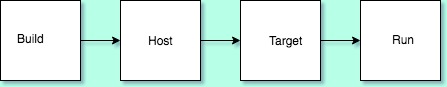
platform model
Build platform¶
If you download the Felix system sources and build Felix yourself, your host platform is the build platform. However if you download tarballs of prebuilt binaries, or use a package manager to fetch them, then another computer was used as the build platform.
Host platform¶
The system you program on is the host platform. A platform is not just a computer, rather it is a machine together with an operating system and working environment. For example you can actually run Ubuntu on Windows 10 Summer Edition, or you can run Cygwin. On OSX you can run the system clang provided with Xcode, but you can also use brew to fetch a more recent clang or even gcc.
Target platform¶
The target platform is where you run the C++ compiler. If you’re on Windows using Cygwin you will probably be running a Posix hosted cross compiler targetting Windows. however you can also invoke Visual Studio’s C++ compiler from Cygwin.
Run platform¶
The run platform is where the binaries get run. You can cross compile from Cygwin to produce binaries designed to run natively on Windows (for C code anyhow!).
The model above is not a complete or accurate picture of reality, however it is a reasonable approximation which is used as a base for achieving your programming goals with good reusability.
Installation Structure¶
Files in the installation belong to a particular platform.
Build Files¶
These are shared source code, including build scripts, Ocaml source for the compiler, C++ sources for the run time library, Felix sources for the Felix standard libraries, standard database configuration data, and documentation.
This set of files is version dependent, but platform independent.
Host Files¶
The host system requires the build files together with the built executables flxg (the compiler), flx (the compiler driver), the toolchain plugins, flx_pkgconfig (the database inspector), and other build tools.
It also includes the configured database, and the control files in $HOME/.felix.
Target Files¶
The target files include the C++ run time library objects files, static archive libraries, and C++ RTL ++ header files, and all the data requires to compile C++ code to object files and link it to executables or shared libraries.
Run Files¶
The run files consist of the build executables and shared libraries required to run the user code on the run platform.
Installation Structure¶
The current installation structure defaults to use of two directories.
Installation Directories¶
The root install directory is /usr/local/lib/felix. Each version of Felix is a separate subdirectory of the root install directory.
Each install directory contains at least two subdirectories. The share subdirectory contains the build files.
The host subdirectory contains the host files, and the target files for the host platform as well.
Additional target subdirectories can be created. These must contain at least the target files for the selected target platform. At present the build tools also attempt to add host files to the target as well.
Control Directory¶
There is one control directory per user account, which is the subdirectory .felix contains in the users HOME directory.
This directory has several subdirectories.
The config subdirectory of the control directory contains overrides for the standard configuration which are applied when initially configuring, or later reconfiguring, Felix. They apply to the user host only.
It also contains the control file felix.fpc which is the master control file used to locate other files in non-default locations.
The cache subdirectory has two subdirectories. The text subdirectory containes generates source files, including C++ files. The binary subdirectory contains build object files, libraries, and other binary data for the target and run platforms.
Platform Dependency Model¶
Felix uses a specific model for handling platform dependencies.
We will show how it works using the system shell as an example.
First, we define a type class parametrised by phantom type variables representing the dependencies:
class Shell_class[OS, process_status_t]
{
// Quote a single argument.
virtual fun quote_arg:string->string;
// quote a list of arguments
fun quote_args (s:list[string]) : string => catmap[string] ' ' quote_arg s;
...
}
The Shell_class is parametrised by two type variables, OS and process_status_t. The virtual function quote_arg must be overriden in an instance. This class can be used with any platform host to quote arguments for any platform target by setting the parameters.
Now, we define a platform specific class for Posix systems:
class Bash {
instance Shell_class[Posix, PosixProcess::process_status_t] {
fun quote_arg(s:string):string= {
var r = "";
for ch in s do
if ch in "\\\"" do // leave $ and ` in there, unquoted.
r += "\\"+ str ch;
else
r+= ch;
done
done
return '"'+r+'"';
}
}
fun bash_specific_thing ...
inherit Shell_class[Posix, PosixProcess::process_status_t];
}
To define quoting for posix bash shell, we first specify an instance for the abstract shell class Shell_class specifying the OS parameter as type Posix, and the process_status_t parameters as PosixProcess::process_status_t, defining an override of the virtual quote_arg.
We can also add some bash specific functions now.
Then we inherit Shell_class into Bash, specifying the OS parameter as type Posix, and the process_status_t parameters as PosixProcess::process_status_t, which also pulls in quote_args function.
This gives us a complete set of operations on Bash including platform independent ones and platform dependent ones.
We do the same for Windows:
class CmdExe
{
instance Shell_class[Win32, Win32Process::process_status_t]
{
fun quote_arg(s:string):string => '"' + s + '"';
}
fun cmdexe_specific_thing ...
inherit Shell_class[Win32, Win32Process::process_status_t];
}
Finally, we use conditional compilation to define
class Shell {
if PLAT_WIN32 do
inherit CmdExe;
else
inherit Bash;
done
}
The symbol PLAT_WIN32 is a macro, set to true if the host OS is Windows.
What have we achieved?
You can write code for the current host system using class Shell The generated C++ will only work on the current host. If your Felix code only uses platform independent features, it will work on other platforms too, but it has to be recompiled by the Felix compiler and will generate different C++.
If your Felix code uses platform specific features it may fail to compile with Felix compiler because it depends on functions not included by conditional compilation.
You can write code for Windows on any platform using class CmdExe. This Felix code is platform independent, it will Felix compile on all platforms. The generated C++ may only compile on Windows and is only useful, whether it compiles or not, on Windows for calling the Windows shell.
You can write code for Posix on any platform using class Bash. This Felix code is platform independent, it will Felix compile on all platforms. The generated C++ may only compile on Posix, and it is only useful, whether it compiles or not, on Posix platforms for calling Bash shell.
You can write platform independent Felix code that is parametrised by the OS and process status types, which extends the base abstraction, without conditional compilation. The extension can then follow the same platform model.
As per the above platform model there are three ways to write code that works on multiple platforms.
Platform Independent Code¶
First and foremost, you can write code in Felix that generates the same C++ on all platforms, and which works the same way on all platforms. There is an adaption layer which translates the C++ for the platform, usually included in a combination of
- The Felix run time library (RTL),
- the C++ compiler’s standard library and
- the platform OS system C library.
This kind of Felix code is said to be platform independent.
Platform Adaptive Code¶
When you write code using the Shell class, using only Felix functions in common to all platforms, the code is said to be platform adaptive. The interface is the same on both Windows and Posix but the function definitions are not. Here Felix itself uses conditional compilation of Felix code to achieve interoperability. Consequently the generated C++ will vary, depending on the host platform.
Platform Dependent Code¶
Using platform specific classes such as Bash or CmdExe you can write platform dependent code for a specific target platform independently of your current host platform.
Platform Parametric Code¶
And finally using the parametrised Shell_class you can write code which depends on platform specific features and defer deciding how to implement or represent those features or abstract away the problem, by using virtual functions. We can call this platform parametric code.
Use Cases¶
The most common way to use Felix is to write code for your own system. In this case, platform specific code is good enough. However if you want to share the code with other Felix programmers you need to write platform adaptive code instead.
However, if you want to write code for non-programmer clients, with a variety of platforms, you need to write platform independent code. Failing that, you need to generate, from platform adaptive code, multiple versions of the C++ code and arrange to compile that code on these platforms, for example by using continuous integration servers such as Travis (for Linux), or Appveyor (for Windows).
Configuration Databse¶
Felix provides another mechanism to handle platform dependencies.
Linker switches¶
Even on the same Linux OS, libraries you need to link to can be in various places. System libraries on Debian platforms live in /usr/lib wheres if you build libraries yourself they usually end up in /usr/local/lib. OSX linkers use frameworks whereas Linux does not. Similarly header files can live in various places.
To meet the vagaries of compilation and linkage requirements, Felix provides in-language clauses for type and function bindings to specify libraries required in the abstract, namely a requires package clause. The specified package names are mapped to files ending in extension .fpc in a configuration database, and those files contain local specification of how to find and link the libraries.
Include Files¶
C/C++ header files are handled as well.
For this, Felix compiler outputs a single #include “progname.includes” directive, and generates a file progname.resh which contains a list of the required packages. An external tool, flx_pkgconfig queries the configuration database and generates progname.includes using the supplied information. The flx tool does this automatically, and also uses the resh file to organise compiler and linker switches.
Compiler Toolchain Drivers¶
In addition, the flx tool uses plugins to drive your C++ compiler. Each compiler is driven by a distinct plugin module which understands how to translate abstract compilation and linkage requirements into specific command lines for that compiler and OS. Standard toolchains are provided for gcc and clang on Linux and generic unix platforms and for OSX, and for Visual Studion 2015’s cl.exe on Windows. There is also a driver for the iPhone emulator and iPhone for iOS applications.
Compiler toolchain drivers must all provide ways to perform the following abstract tasks:
- compile a C++ translation unit for static linkage to an object file
- compile a C++ translation unit for dynamic linkage to an object file
- combine static link objects into a searchable library
- combine dynamic link objects into a searchable library
- link static link objects and libraries to form a standalone executable
- link dynamic link objects to form a shared dynamic link library
- static link a thunk which can invoke a shared library as a program
In general, linkers can link some code static and other code dynamic in arbitrary combinations. This is too hard to generalise so Felix only supports two models: static and dynamic link. Static link model links everything with a flat namespace into a standalone executable program.
Note that despite this on most platforms some libraries are dynamic linked anyhow: the C library interfacing to the OS is usually dynamically linked at load time on all platforms. Both OSX and Windows usually dynamic link system level APIs. However system dynamic linkage is usually transparent in the sense that the libraries are already provided and do not have to be built, and the mode of linkage is handled automatically by the linker.
Note also that, primarily to support archaic linkage models used on Linux, Felix distinguishes object files desiged for static linkage, and those designed for dynamic linkage: the latter requires -fPIC position independent code, the former is a legacy model which executes slightly faster.
By default Felix adds the suffix _static to object file basenames designed for static linkage, and _dynamic to object file basenames for dynamic linkage, and similarly for searchable libraries built from them. The reason is that unfortunately archaic linkage technology used on unix platforms can accidentally link the wrong kind of library leading to inexplicable run time crashes.